Select the Magnifying tool  .
.
When you enter move times for manually completed discharges, XPS completes the moves at the current time.
For more information on completing moves, see the manual Navis N4: Vessel Administrator and User Guide.
To enter move times for manually completed discharges:
Select the Magnifying tool  .
.
In the Quay Commander window, click a work-queue block containing discharges.
Alternatively, you can select discharge moves in a vessel scan view.
In the Work Queue window that opens, select the discharge moves.
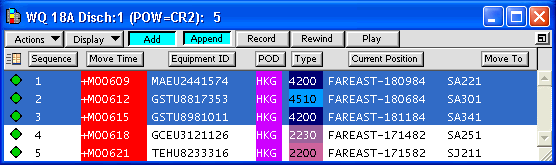
Select Planning  Complete Move.
Complete Move.
XPS completes the selected moves, time-stamping them with the current time.